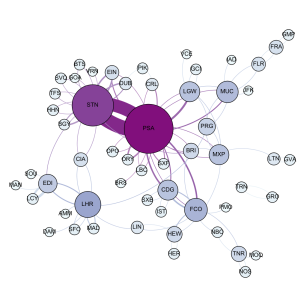It’s been a long time coming, but I’m delighted to announce three fairly fundamental upgrades to OpenFlights: one obvious, the other two less so, but no less important.
The first change is that OpenFlights has new maps, more specifically three of them! They are…
The “Positron” political map tiles from CartoDB, now the new default map:
The “Open Aerial” satellite map tiles from MapQuest:
And an entirely new style of map, the “Watercolor” artistic map tiles from Stamen:
You can choose your favorite tiles by clicking on the little globe icon  in the top right corner. And in addition to being pretty, all three providers should be much more reliable than our previous servers.
in the top right corner. And in addition to being pretty, all three providers should be much more reliable than our previous servers.
The reason this switchover took so long is that until now, OpenFlights was using an equirectangular (plate carrée) projection to display its maps, which is computationally very simple but doesn’t have a whole lot of other benefits, and is not very popular with modern mapping software.
The second change was thus adopting a new map projection: Web Mercator, which has become the de facto standard for online maps. This is not a perfect solution, since Mercator maps are distorted around the poles and regions north/south of 85°N/S are clipped off entirely, but the vast majority of flight routes display fine and almost all the world’s airports can squeeze into the top level zoom without scrolling. (Sorry, Longyearbyen!)
The third change is that OpenFlights has switched from SVN to Git, and now has a new home on Github. Back when OpenFlights launched in 2008, Sourceforge & SVN was the standard place to way open source projects, but GitHub has long since taken over that mantle. What’s worse, Sourceforge continues to engage in increasingly worrisome behavior, bundling malware with downloads and taking over repositories. So long, Sourceforge; and contributors past, present and future, welcome!
It’s about forking time,
-jani